Cloud Computing
Overview
Associate Certificate in Cloud Computing
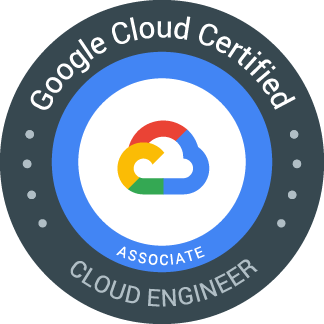
GCP Associate Cloud Engineer
Register Now
Who should take this exam?
The GCP Associate Cloud Engineer certification is designed for individuals who want to demonstrate their ability to deploy, manage, and maintain cloud projects on Google Cloud Platform. It’s ideal for entry-level cloud practitioners, system administrators, or developers aiming to validate their foundational cloud skills.- IT professionals transitioning to cloud roles using Google Cloud
- System administrators managing cloud-based infrastructure
- Developers deploying and monitoring cloud-native applications
- Fresh graduates or learners seeking to build a career in cloud computing
What you’ll learn
By pursuing the GCP Associate Cloud Engineer certification, you’ll learn how to deploy, manage, and secure applications on Google Cloud using best practices. This includes hands-on experience with core services like Compute, Storage, Networking, and IAM.- Deploy and manage virtual machines, containers, and applications: Learn how to create and configure instances using Compute Engine, deploy scalable applications with App Engine, and manage containerized workloads using Kubernetes Engine.
- Set up and configure cloud storage, VPCs, and load balancers: Understand how to provision and secure data using Cloud Storage, design network infrastructure with VPCs, and distribute traffic efficiently with HTTP(S) load balancers.
- Manage IAM roles, permissions, and secure access to resources: Gain control over who can access your cloud resources by configuring Identity and Access Management (IAM) roles, policies, and service accounts for fine-grained security.
- Monitor, troubleshoot, and optimize cloud infrastructure using GCP tools: Use Stackdriver (now part of Operations Suite) for logging, monitoring, and alerting, and learn techniques to troubleshoot performance and cost issues effectively.
Exam Overview
- Level: Associate
- Length: 120 minutes to complete the exam
- Cost: 125 USD.
- Visit: https://cloud.google.com/certification/
- Format: Multiple choice and Multiple select questions.
- Delivery Method: Online proctored or at a test center via Kryterion.
Program Highlights
This Course Includes
Weekly Program Planner
Learners should expect to dedicate a minimum of 10-12 hours per week to the program
Week 1 : Introduction
- Overview of Google Cloud Platform (GCP)
- Core GCP services and regions/zones
- Cloud Console and Cloud Shell
- GCP Marketplace and billing basics
Week 2 : Identity and Access Management (IAM)
- IAM roles: basic, predefined, custom
- Service accounts and permissions
- Managing IAM policies and audit logs
- Best practices for securing access
Week 3 : Compute Services
- Compute Engine: VM instances, templates, groups
- Preemptible VMs, custom machine types
- Managing disks, snapshots, and images
- Introduction to App Engine (Standard vs Flexible)
Week 4 : Containers and Kubernetes Engine
- Kubernetes basics and architecture
- Creating clusters and deploying apps
- Managing pods, services, and workloads
- Autopilot mode and GKE best practices
Week 5: Networking Fundamentals
- VPCs, subnets, and IP ranges
- Firewalls and routes
- Load balancing (HTTP(S), TCP, SSL)
- Cloud DNS and Cloud NAT
Week 6 : Storage and Databases
- Cloud Storage: buckets, objects, lifecycle policies
- Local vs persistent disks, Filestore
- Cloud SQL: MySQL, PostgreSQL, SQL Server
- Bigtable, Firestore, and Datastore overview
Week 7 : Resource Management and Deployment
- Resource hierarchy: Org, folders, projects
- Labels, tags, and billing accounts
- Deployment Manager templates
- Infrastructure as Code with Terraform (optional)
Week 8 : Monitoring, Logging & Security
- Operations Suite: Cloud Monitoring and Logging
- Setting up alerts and dashboards
- Understanding Cloud Audit Logs
- Security best practices and shared responsibility model
Week 9 : Automation and CI/CD
- Cloud SDK and gcloud CLI usage
- Writing and executing gcloud commands
- Introduction to Cloud Build and pipelines
- Automating deployments with CI/CD
Week 10 : Practice, Review & Mock Exams
- Review all key topics and services
- Solve official GCP sample questions
- Take at least 2 full-length mock exams
- Analyze weak areas and revisit them
Testimonials
ABOUT CLOUD COMPUTING
The AWS Certified Solutions Architect – Associate certification has been a game-changer for my career. It provided me with in-depth knowledge of AWS services, cloud architecture, and best practices for building scalable, secure, and cost-efficient systems. The hands-on labs and practice exams were invaluable in reinforcing key concepts. Since earning the certification, I’ve gained confidence in designing cloud solutions and have opened up new opportunities for career growth. I highly recommend this certification to anyone looking to specialize in cloud architecture.
Ashwini Gourukanti
The AWS Certified Solutions Architect – Associate course was my introduction to AWS. It helped me understand cloud platforms and how to effectively leverage cloud services. The course covers the core concepts to help understand services and their features. I could understand how to use these services whilst adhering to AWS best practices for building secure, scalable, and cost-efficient solutions. I gained hands-on experience with key AWS services such as EC2, S3, RDS, and VPC. By the end of the course, I felt well-prepared to tackle cloud projects, improve existing systems, and achieve AWS certification.
I highly recommend this course to anyone looking to start or advance their journey in cloud computing with AWS!
Jumana Bagwala
As a Software Engineer, I wanted to expand my expertise in cloud architecture, so I pursued the AWS Certified Solutions Architect – Associate certification. The certification process was challenging but incredibly rewarding. It provided a deep dive into AWS services and taught me how to design scalable, secure, and cost-efficient solutions for real-world scenarios. The hands-on labs were particularly helpful, allowing me to apply theoretical knowledge to practical problems.
Since earning the certification, I’ve been able to design more robust cloud architectures, optimize our infrastructure, and contribute to the team’s growth. It has definitely boosted my confidence and positioned me for new opportunities, both in my current role and in future projects. I highly recommend this certification to anyone serious about advancing their cloud expertise and becoming an effective AWS solutions architect.

